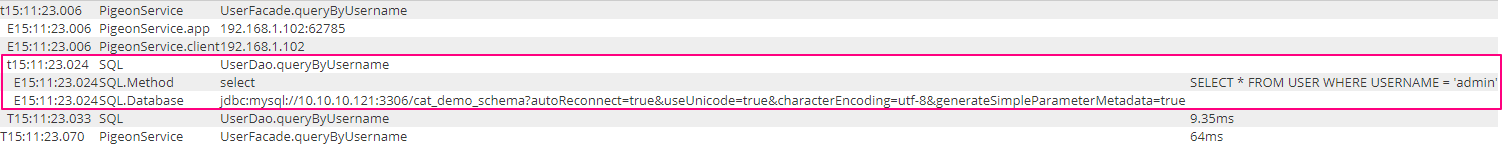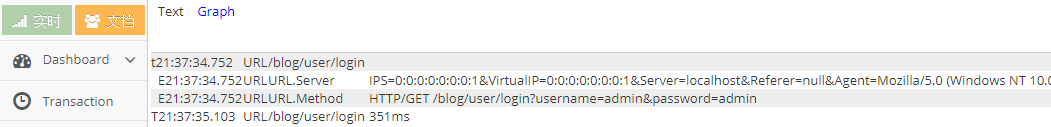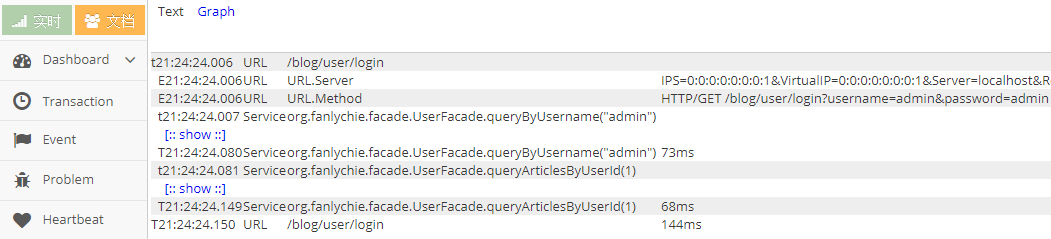| CAT(Central Application Tracking)是基于Java开发的实时应用监控平台,包括实时应用监控,业务监控。关于CAT的具体介绍可移步到CAT官网进行查阅。
CAT平台的搭建可移步到「搭建大众点评CAT监控平台」。 |
1. 开发环境
Windows Java 8 Maven 3.5 MySQL 5.7 CAT 2.0.0 Dubbo 2.6 Spring 4.3
2. 客户端配置
客户端应用程序接入CAT需要在系统的特定路径中部署client.xml配置文件。Windows系统和Linux系统的部署路径不一样,但其内容是一样的。
2.1 Windows 客户端配置
如果你的客户端程序是运行在Windows系统中,例如你的应用程序项目所在的目录路径是D:\application\workspace\idea\springmvc-dubbo-mybatis-with-cat-sample。那么,你需要在此项目所在的盘符(即这里的D盘)创建data\appdatas\cat目录,并将client.xml配置文件存放在这个路径中。如作者的客户端配置文件D:\data\appdatas\cat\client.xml:
1 2 3 4 5 6 7 8
| <?xml version="1.0" encoding="utf-8"?> <config mode="client" xmlns:xsi="http://www.w3.org/2001/XMLSchema" xsi:noNamespaceSchemaLocation="config.xsd"> <servers> <server ip="10.10.10.121" port="2280" http-port="8080" /> <server ip="10.10.10.122" port="2280" http-port="8080" /> <server ip="10.10.10.123" port="2280" http-port="8080" /> </servers> </config>
|
2.1 Linux 客户端配置
如果你的客户端程序是运行在Linux系统中,那么你需要创建/data/appdatas/cat目录,并确保运行程序的用户对此目录有读写权限。然后将client.xml配置文件存放在这个路径中。配置文件的内容与上同。
3. 配置监控的项目名
在需要接入CAT监控平台的项目中新建属性配置文件src/main/resources/META-INF/app.properties。其内容如下:
1 2 3
| ################## CAT会自动加载此文件 ################## # 应用的名称(可以根据此名称在CAT的管理控制台查找对应的信息) app.name=service-article
|
4. URL 监控埋点
客户端程序接入CAT需要依赖cat-client包。由于cat-client没有加入maven远程中央仓库,因此需要指定CAT专用的远程仓库。在需要接入CAT监控平台的web项目的pom.xml中加入如下配置:
1 2 3 4 5 6 7 8 9 10 11 12 13 14 15
| <repositories> <repository> <id>unidal-nexus-repo</id> <url>http://unidal.org/nexus/content/repositories/releases</url> </repository> </repositories> <dependencies> <dependency> <groupId>com.dianping.cat</groupId> <artifactId>cat-client</artifactId> <version>${cat-client.version}</version> </dependency> </dependencies>
|
然后在web项目的web.xml配置文件中加入如下配置即可:
1 2 3 4 5 6 7 8 9 10
| <filter> <filter-name>cat-filter</filter-name> <filter-class>com.dianping.cat.servlet.CatFilter</filter-class> </filter> <filter-mapping> <filter-name>cat-filter</filter-name> <url-pattern>/*</url-pattern> <dispatcher>REQUEST</dispatcher> <dispatcher>FORWARD</dispatcher> </filter-mapping>
|
接入后,在Transaction中会生成URL信息。效果图(缩略图,可右键在新标签页打开图片查看):

5. mybatis 接入
项目地址:https://github.com/fanlychie/cat-client-mybatis
你可以检出项目手工执行安装到本地的maven仓库。或者使用博主托管在github的maven仓库:
1 2 3 4 5 6 7 8 9 10 11 12 13 14 15
| <repositories> <repository> <id>fanlychie-maven-repo</id> <url>https://raw.github.com/fanlychie/maven-repo/releases</url> </repository> </repositories> <dependencies> <dependency> <groupId>com.dianping.cat</groupId> <artifactId>cat-client-mybatis</artifactId> <version>2.0.0</version> </dependency> </dependencies>
|
接入方式(这里仅给出 spring 的 xml 配置参考方式):
1 2 3 4 5 6 7 8 9 10 11 12
| <bean id="sqlSessionFactory" class="org.mybatis.spring.SqlSessionFactoryBean"> <property name="dataSource" ref="dataSource"/> <property name="typeAliasesPackage" value="org.fanlychie.entity"/> <property name="configLocation" value="classpath:mybatis-config.xml"/> <property name="mapperLocations" value="classpath*:mapper/*.xml"/> <property name="plugins"> <array> <bean class="com.wanda.cat.sample.plugins.CatMybatisPlugin"></bean> </array> </property> </bean>
|
接入后,在Transaction中会生成SQL信息。效果图(缩略图,可右键在新标签页打开图片查看):
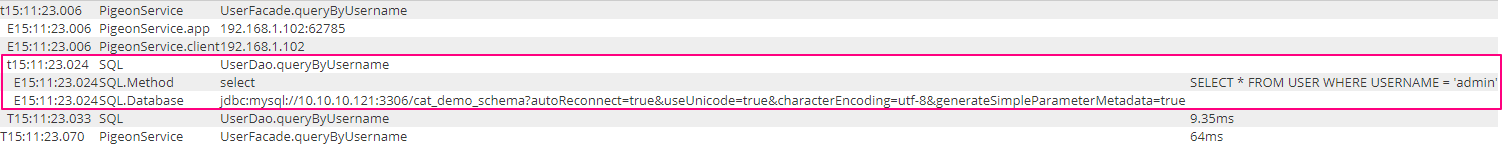
6. dubbo 接入 (生产者端)
项目地址:https://github.com/fanlychie/cat-dubbo-monitor
你可以检出项目手工执行安装到本地的maven仓库。或者使用博主托管在github的maven仓库:
1 2 3 4 5 6 7 8 9 10 11 12 13 14 15
| <repositories> <repository> <id>fanlychie-maven-repo</id> <url>https://raw.github.com/fanlychie/maven-repo/releases</url> </repository> </repositories> <dependencies> <dependency> <groupId>net.dubboclub</groupId> <artifactId>cat-dubbo-monitor</artifactId> <version>0.0.6</version> </dependency> </dependencies>
|
接入方式:只需要声明依赖包,不需要做任何配置。接入后,在cat中会出现cross报表,dependency,服务端的matrix以及调用链路的trace信息。
效果图(缩略图,可右键在新标签页打开图片查看):

7. dubbo 接入 (web消费者端)
项目地址:https://github.com/fanlychie/cat-client-dubbo
你可以检出项目手工执行安装到本地的maven仓库。或者使用博主托管在github的maven仓库:
1 2 3 4 5 6 7 8 9 10 11 12 13 14 15
| <repositories> <repository> <id>fanlychie-maven-repo</id> <url>https://raw.github.com/fanlychie/maven-repo/releases</url> </repository> </repositories> <dependencies> <dependency> <groupId>org.fanlychie</groupId> <artifactId>cat-client-dubbo</artifactId> <version>1.0.0</version> </dependency> </dependencies>
|
接入方式为,在web项目的消费者端dubbo配置文件中加入如下配置:
1
| <dubbo:consumer filter="CatClientFilter"/>
|
接入后,在Transaction的URL中会生成dubbo调用链路的trace信息。
接入前的效果图(缩略图,可右键在新标签页打开图片查看):
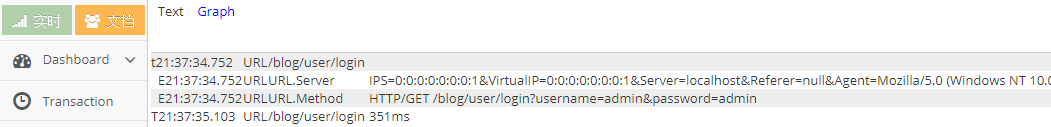
接入后的效果图(缩略图,可右键在新标签页打开图片查看):
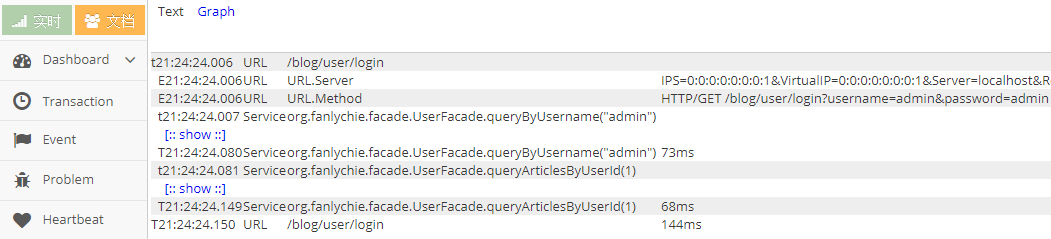
8. log4j 接入
异常日志信息接入将异常日志上报到CAT服务器,方便查看异常日志。
1 2 3 4
| log4j.rootCategory = INFO, ...xxx... , CAT # 异常日志上报到CAT log4j.appender.CAT = com.dianping.cat.log4j.CatAppender log4j.appender.CAT.Threshold = ERROR
|
9. 项目启动报错问题
当启动两个或以上依赖cat-client包的项目的时候,会报出如下错误,致使服务无法正常提供服务:
1 2
| 2018-08-05 23:14:01:326 [main] ERROR [Server:102] - [DUBBO] qos-server can not bind localhost:22222, dubbo version: 2.6.0, current host: 127.0.0.1 java.net.BindException: Address already in use: bind
|
这是dubbo的qos服务端口冲突引起的,其默认使用22222端口。可以在项目的dubbo.properties属性配置文件中修改此端口:
1 2
| # 避免端口冲突, 默认端口22222 dubbo.qos.port=20221
|
完整示例项目链接:springmvc-dubbo-mybatis-with-cat-sample
参考文档文献链接:https://github.com/dianping/cat